
To run the Ethernet cable between floors, drill a guide hole and use fish tape or rods to pull the cable through. Then, secure the cable with clips or staples.
Running Ethernet cable between floors can significantly enhance your network’s speed and reliability compared to wireless connections. Ensuring a seamless connection throughout different levels of a building requires the right tools and a clear strategy. This practical task may seem daunting, but with appropriate planning and execution, even a novice can successfully wire their home or office.
Investing a little time and effort into this project can lead to an uptick in internet performance, offering high-speed connectivity crucial for modern living and efficient work environments. Remember, before proceeding, one must always check local building codes and regulations to ensure compliance with laws regarding wiring and construction.
Introduction To Ethernet Cable Installation
Running Ethernet cable between floors boosts internet speed and reliability. A wired connection outperforms Wi-Fi in many homes. It’s perfect for gaming, streaming, and transferring large files. This guide makes Ethernet cable installation clear and straightforward.
Benefits Of Wired Connections
Wired connections offer several key advantages:
- Faster speeds: Ethernet provides higher data rates than most Wi-Fi networks.
- Stable connection: Wired networks reduce lag and connection drops.
- Secure network: Ethernet is less prone to hacking than Wi-Fi.
- Less interference: Walls and appliances won’t disrupt the signal.
Safety Considerations Before Starting
Follow these safety tips closely:
- Turn off power in the work area to avoid electric hazards.
- Use a stud finder to dodge drilling into pipes or wiring.
- Wear safety gear like gloves and goggles during installation.
- Check building codes for cabling regulations.
Remember, a neat and careful approach ensures a safe and successful install.

Credit: stl.tech
Tools And Materials Required
When planning to run Ethernet cable between floors, gathering the right tools and materials is crucial. This ensures a smooth and effective installation. Below is a guide on what you will need.
Selecting The Right Ethernet Cable
Choosing the correct type of Ethernet cable is key to performance and connectivity. Look for Cat 6 or Cat 6a cables for a balance of speed and cost. For cutting-edge networks, Cat 7 might be the best choice. Ensure the cable length is sufficient to span across floors without straining the connections.
- Cat 5e – Suitable for basic needs
- Cat 6/6a – High speeds up to 10 Gbps
- Cat 7 – Top tier for home networks
Essential Tools For The Job
Proper tools make the installation process faster and safer. Here’s a list of must-haves:
| Tool | Use |
|---|---|
| Drill | Creating holes between floors |
| Fish tape or rods | Pulling cable through walls |
| Wire cutters/strippers | Cutting and preparing ends of cable |
| Ethernet crimper | Attaching RJ45 connectors |
| Stud finder | Locating studs for secure cable runs |
| Level | Ensuring straight line installations |
Don’t forget materials such as Ethernet jacks, wall plates, and screws for a clean setup. Safety gear like gloves and eye protection is also important.
Planning Your Cable Route
Running Ethernet cable between floors requires careful planning. The right path ensures a clean install and optimal network performance. Learn how to map out your cable route effectively. Begin by assessing the building layout and avoiding electrical interference.
Assessing The Building Layout
Understand the structure of your building to find the best path for your cable. Consider the following points:
- Entry and exit points: Identify where cables will enter and leave each floor.
- Obstacles: Note walls, beams, or built-in furniture that could hinder the cable’s path.
- Cable length: Keep distances short, as long cables can reduce internet speed.
Use a blueprint or floor plan if available. This helps to visualize the route and pinpoint ideal drilling spots.
Avoiding Electrical Interference
Keep your Ethernet cable away from power lines to prevent interference. Think about these tips:
- Distance: Maintain at least 6 inches of separation from power cables.
- Shielded cables: Choose STP (Shielded Twisted Pair) cables for added protection.
- Cross at right angles: If crossing a power line is unavoidable, do so at a 90-degree angle.
Remember, electrical interference can cause data loss and affect your network’s reliability. Plan to avoid it.
Running Cable Between Floors
Ever faced a situation where Wi-Fi just doesn’t cut it and you need to get wired internet to another floor? Running Ethernet cable between floors is the solution. It’s a bit tricky, but with patience and the right tools, the job is perfectly doable. Let’s explore how to tackle this project effectively.
Drilling Access Points
Start by planning your route. You need to know where to drill to pass cables between floors.
- Choose an inconspicuous corner or closet for minimal visual impact. Corners and closets are good spots to hide holes.
- Always confirm no plumbing or electrical lines are in the drill area. Safety comes first, use a stud finder with wiring detection.
- Mark your drilling points clearly. A small mistake can cost extra work, so measure twice and drill once.
- Use the proper drill bit size for your Ethernet cable. Too big a hole means more patching later on.
- Keep the drill level as you work. A straight path makes threading the cable easier.
After drilling, clean the hole edges. Smooth edges protect your cables from damage.
Guiding Cable Through Wall Cavities
Now, for the tough part — getting the cable up or down between the floors.
- Fish tape is your friend here. It’s a tool that helps pull cables through walls.
- Attach the Ethernet cable to the fish tape securely. Electrical or duct tape can help here.
- Guide the fish tape through the drilled hole. Move slowly to avoid snags or kinks.
- If you hit a snag, don’t force it. Pull the tape back a little and try again.
- Once the tape reaches the next floor, pull the cable through.
- Finally, connect your cable to outlets or directly to devices. Enjoy your speedy internet connection!
Remember to check local building codes before starting. Some areas may require conduits or a licensed professional for in-wall electrical work. For multi-story buildings, consider professional help. Ethernet cabling can be part of a solid, reliable home network, and now you’re a step closer to mastering this useful skill.
Connecting And Securing The Cable
Once you’ve run an Ethernet cable between floors, it’s time to connect and secure it properly. This step ensures stable Internet. Let me walk you through the process, so you can enjoy a seamless network connection from floor to floor.
Terminating Ethernet Cables
Terminating Ethernet cables means adding connectors. This lets you plug into devices. Follow these bullet-proof steps:
- Strip the cable casing to expose the twisted pairs inside.
- Untwist the pairs and arrange the wires in the right order.
- Trim the wires to ensure they’re an even length.
- Slide the wires into an RJ45 connector.
- Finally, use a crimping tool to secure the connector.
Attaching Wall Plates
To keep cables tidy, wall plates are a must. They also protect the connection. Here’s how to attach them:
- Mount an electric box into your wall where the cable ends.
- Attach the Ethernet keystone to the plate.
- Snap the cable into the keystone, then secure the wall plate.
Cable Management
Good cable management avoids tangles and damage. Use these quick tips:
- Use cable clips to secure the cable along its route.
- Employ cable ties for grouping multiple cables.
- Consider a cable sleeve for extra protection and neatness.

Credit: www.cnx-software.com
Testing And Troubleshooting
After installing your Ethernet cable between floors, the crucial step is to test and troubleshoot. This ensures a flawless internet experience. Even invisible issues can disrupt your connection. Here’s how to make certain everything is up to speed.
Ensuring A Stable Connection
Before celebrating your successful cable run, a stable connection test is vital. Start with these steps:
- Check cable ends. Ensure they securely connect to devices.
- Use a cable tester. This tool identifies physical issues.
- Confirm LED status. Routers and switches have status lights.
Look for a continuous signal using your tester. No blinking or pauses. Solid LED lights on devices signal a stable link. If issues arise, proceed to troubleshoot them.
Resolving Common Issues
Sometimes, even with thorough setup, issues can arise. Let’s tackle these common hiccups:
- No connection: Ensure both cable ends are properly connected.
- Intermittent connection: Test for cable kinks or severe bends.
- Slow speeds: Try a shorter cable or check for electromagnetic interference.
Use a high-quality tester to pinpoint where the problem occurs along the cable. Replace any segment where signals fail to transmit. This guarantees consistent and speedy internet access.
“`
Please note, the H3 tags in the content are represented with their HTML encodings (< and >) for visual purposes in this HTML-rendered example. When actually writing HTML content for use on a website, these would be replaced with the literal < and > characters defining the HTML tags:
“`html
Ensuring A Stable Connection
“`
…and so on for proper HTML syntax.
Final Touches And Future Proofing
Ensuring your Ethernet cable installation is not only functional but also tidy and ready for future technology upgrades, is the cherry on top of a well-executed project. These are the steps to give your project the professional finish and adaptability for future needs.
Neatening The Installation
A clean setup prevents cable damage and keeps your space looking sharp. Cable management is key. Here’s how to tidy your installation:
- Use cable clips to secure Ethernet cables to walls or baseboards.
- Bundle excess cable with zip ties or Velcro straps. Keep bundles small to avoid signal interference.
- Consider using cable conduits for a sleek look and extra protection.
- Label each end of your cables. This makes troubleshooting and future upgrades a breeze.
Considerations For Upgrades And Maintenance
Your network will grow. Plan for it. Here’s how:
- Choose high-quality, high-speed Ethernet cables like Cat6 or Cat7. These support faster data speeds.
- Make sure there is easy access to cables for maintenance. Avoid sealing them behind walls whenever possible.
- Leave some slack in your cables. This helps when you need to move or replace equipment.
- Document your setup. Note cable lengths and paths. Knowing this saves time during upgrades or repairs.
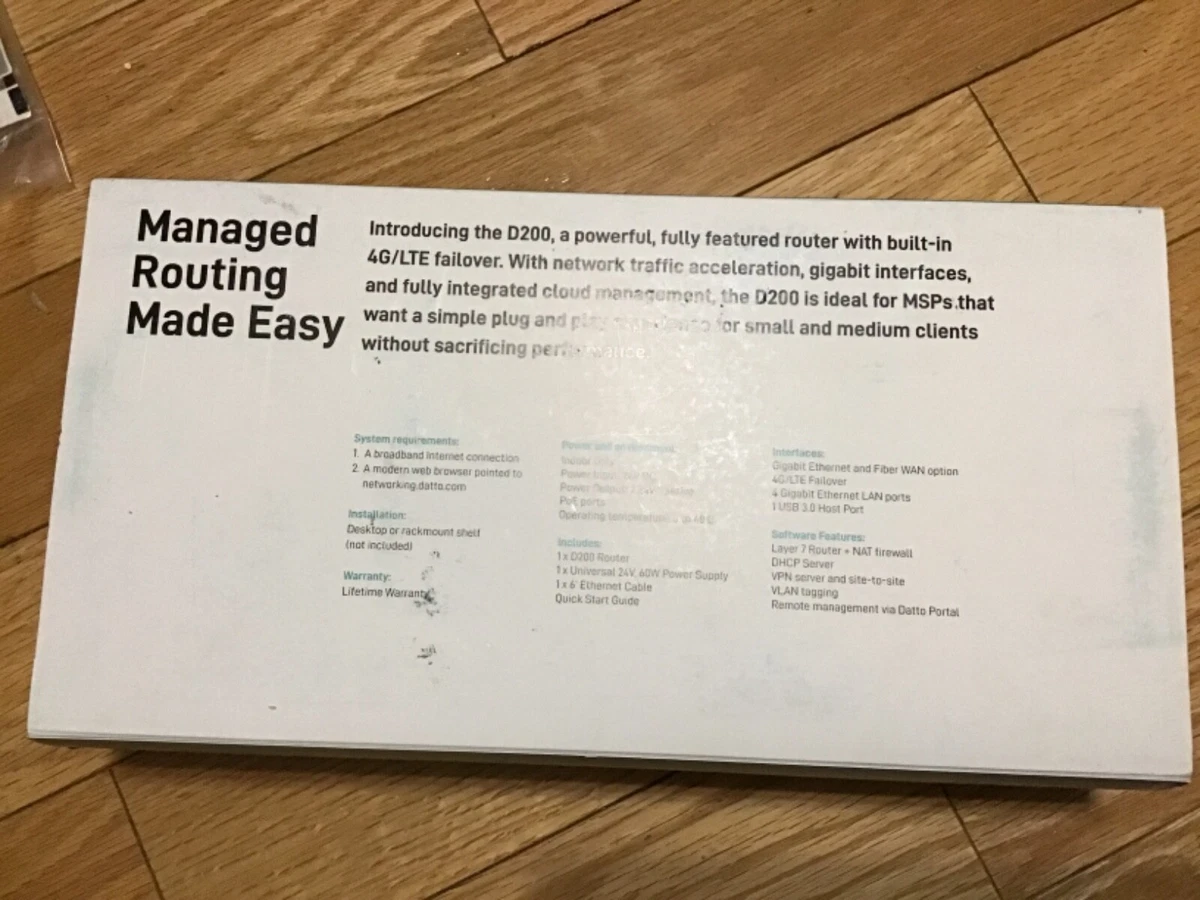
Credit: www.ebay.com
Frequently Asked Questions For How To Run Ethernet Cable Between Floors
What Tools Are Needed To Run Ethernet Cable?
To run Ethernet cable between floors, you’ll need a drill, fish tape, Ethernet cable, wire cutters, and wall plates. Ensure to also have a stud finder and some cable clips for secure installation.
How To Choose The Right Ethernet Cable?
Select the right Ethernet cable based on usage and distance. Cat 6 or 6a cables are ideal for home networks, supporting up to 10 Gbps. For longer runs, opt for thicker gauge and shielded cables to prevent signal loss.
Is Drilling Necessary To Run Ethernet Cables?
Drilling is often necessary to run Ethernet cable between floors. Small holes are drilled into corners or through closets to guide the cable discreetly from one floor to another while minimizing visibility.
Can Ethernet Cables Be Run Outside To Another Floor?
Ethernet cables can be run outside, but use weatherproof and UV-resistant Ethernet cables specifically designed for outdoor use. Ensure the cable is safely enclosed in a conduit to protect from environmental damage.
Conclusion
Running Ethernet cable between floors ensures a stable, high-speed connection for all your devices. By planning your route, selecting the right tools, and following safety protocols, this DIY project is definitely achievable. Remember to test your connections for an efficient network setup.
Now, enjoy seamless connectivity across your multi-level space!




















